My Hydroponics Calculator : Features and Objectives
The main function of hydrobuddy is to take a given formulation specifying the concentration of all the giving nutrients as ppm and translate it into the necessary weights of salts or fertilizers needed to achieve these concentrations. It is however important here to note that these ppm values have NOTHING to do with the ppm values read by your EC meter. The values an EC meter reads as ppm are TDS or salinity measurements that correspond to the concentration of a sodium chloride solution of equivalent conductivity. This measurement has nothing to do with the ppm values used to specify the concentrations of the different nutrients within a solution.
Hydrobuddy also allows you to do some other very interesting things such as the calculation of salt weights for concentrated (1:100) stock solutions and the use of the “straight addition” method that allows you to calculate the weights of salts you need to add directly to a reservoir to arrive at certain concentration levels. Hydrobuddy also contains a “salt to formulation” feature which allows you to input a given weight of a salt or fertilizer and obtain the ppm values you would arrive to within your solution. This should be especially helpful for those of you looking to use hydrobuddy as a way to calculate the concentrations you get when you using specific weights of commercial fertilzers; it is also great if you want to manually tweak your calculation results if the calculator doesn’t give you the salt proportions you desire.
–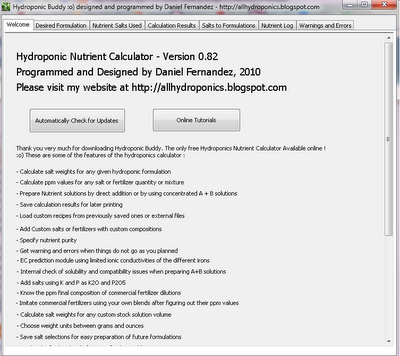 –
–
The calculator also has a “nutrient log” feature that allows you to keep a record of how your hydroponic solution evolves, warning you when it is time to change solutions in recirculating systems or when pH swings are too wild. Hydrobuddy also allows you to use the “run to waste” option to login the pH and EC in-out measurements of your system to keep a record of how it evolves as a function of time. The nutrient log allows you to plot the evolution of your hydroponics system and quickly realize and correct any problems that might be happening.
If your water is very hard or if you have other problems such as high nitrate concentrations, hydrobuddy allows you to input your water quality parameters by pressing the “water quality” button, letting you take into account the hardness and quality of your water when preparing hydroponic solutions.
As you see my hydroponic calculator allows you to do many things easily which would definitely take a long time to do if done manually or with excel spreadsheets. The calculator allows you to quickly change formulations, used salts, custom fertilizers, etc without having to do a lot of effort. The checklist interface and the ability to save and load formulations makes the program ideal for those of you who do a lot of hydroponic growing with custom solutions but don’t want to go through all the math or spreadsheet changes every time the formulation needs or when some nutrient sources need to be changes.