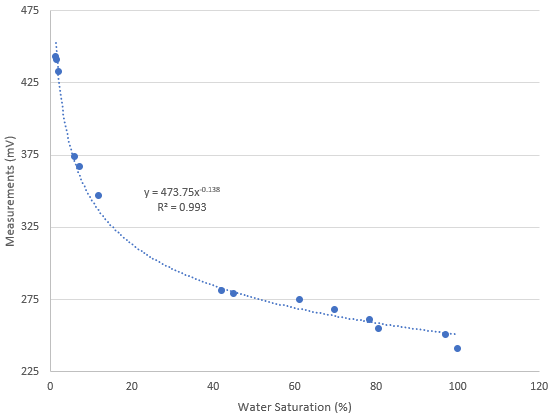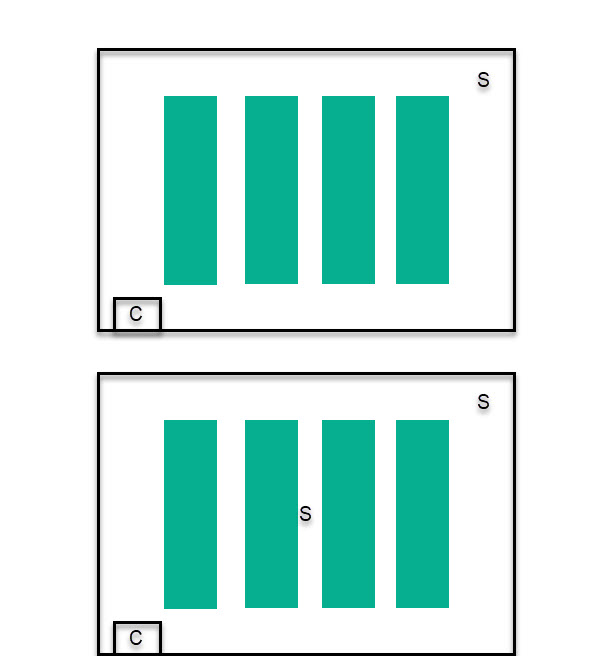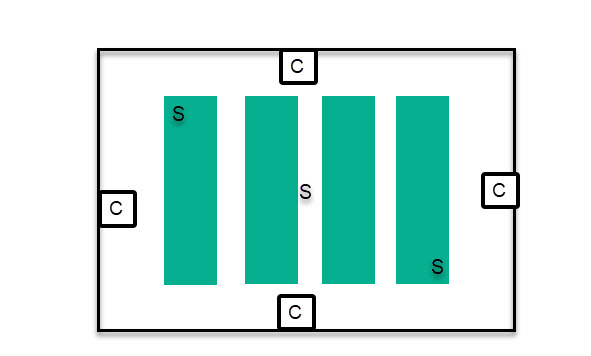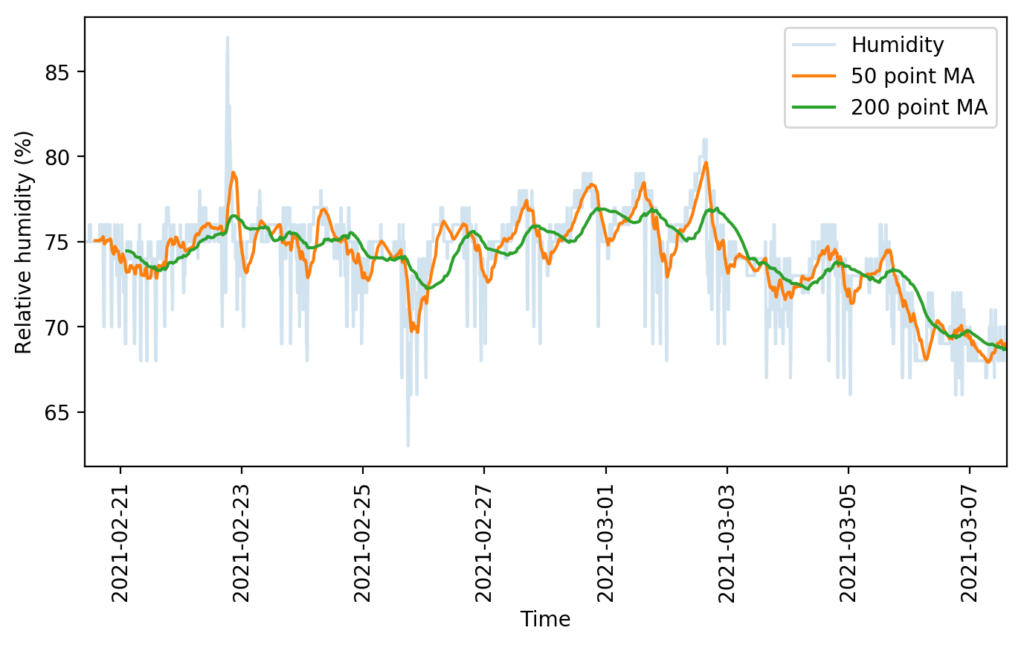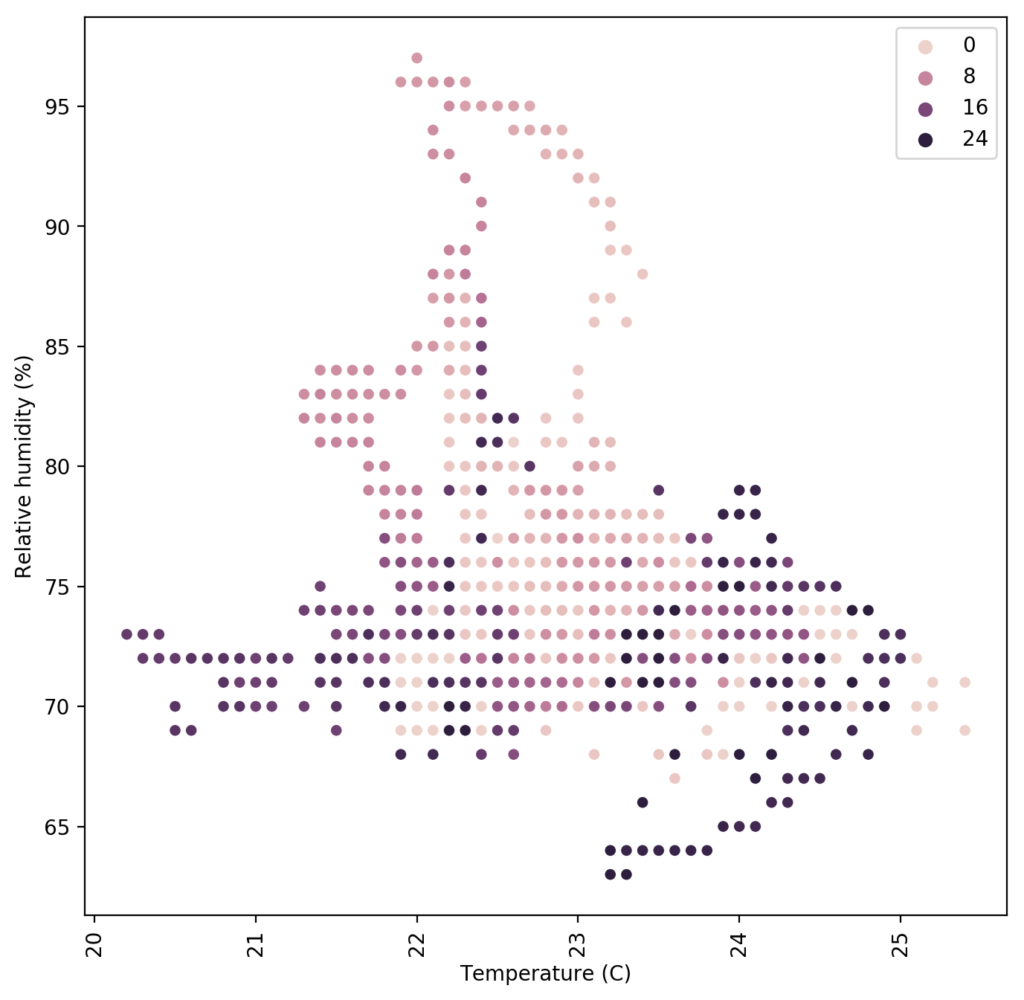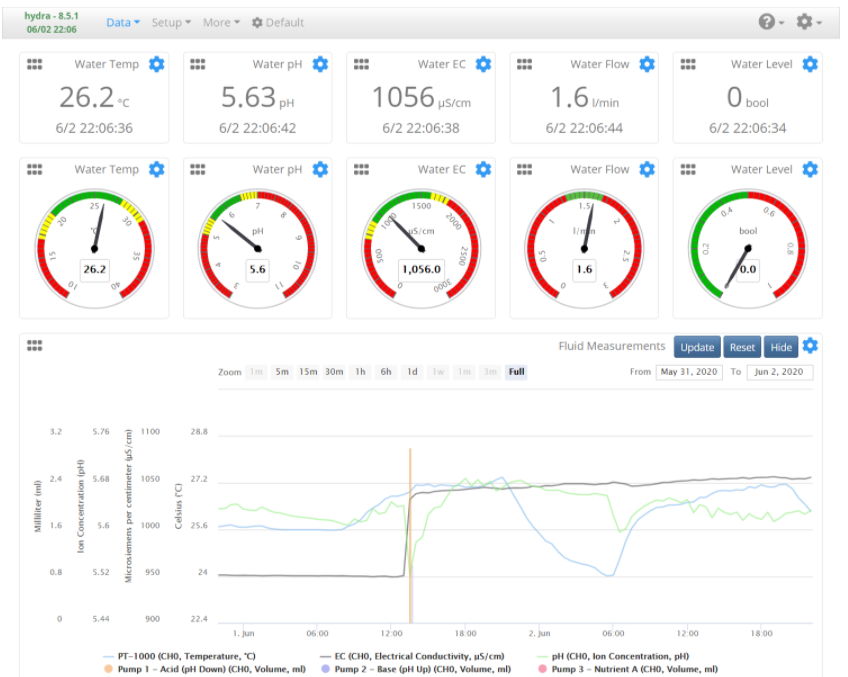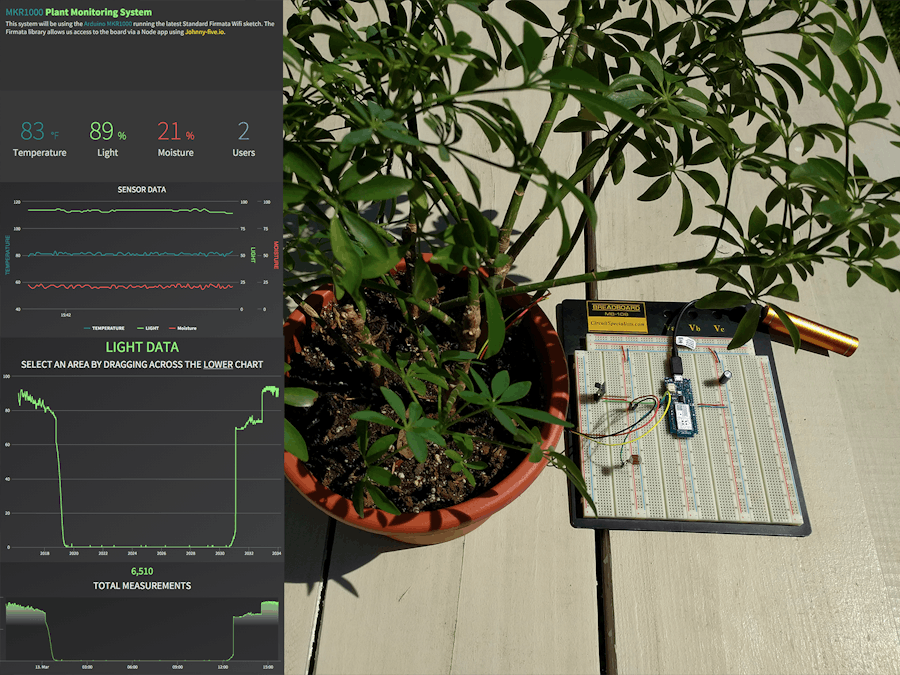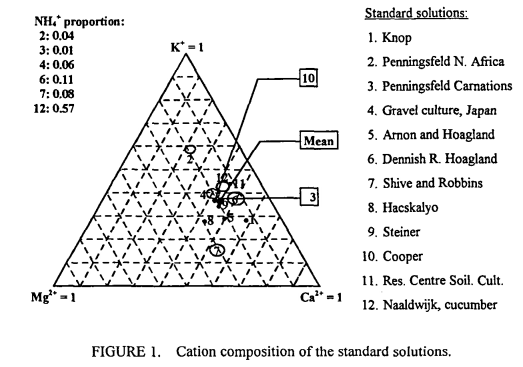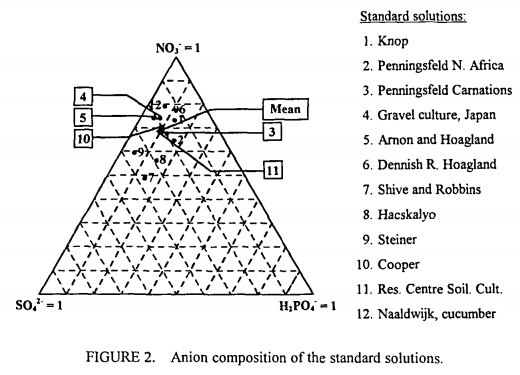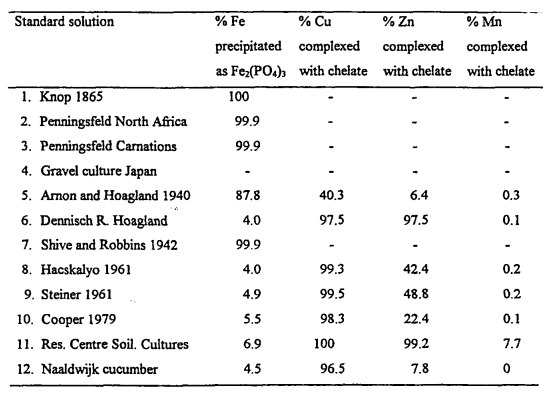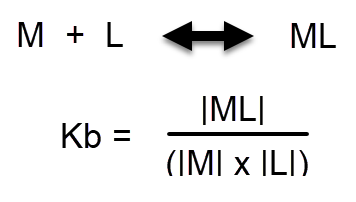How to make your own stabilized mono-silicic acid for use in hydroponics
Please follow this link, for an updated an easier process for the synthesis of mono/ortho-silicic acid.
During the past several years, there have been a lot of “mono-silicic acid” products being marketed for their use in hydroponic culture. These differ from the traditional potassium silicate based products in that they are very acidic in their concentrated form and are stable in solution for longer periods of time at the pH values used in hydroponics. While a hydroponic nutrient solution that has potassium silicate added to it and the pH adjusted to 5.5-6.5 will generally see extensive polymerization of the silicon-containing molecules within 24 hours, these stabilized mono-silicic acid products will be stable for far longer periods of time. They are therefore ideal for use in recirculating systems, where potassium silicate additions can be less effective.
If you watched my youtube video on silicon in hydroponics, you’ll know that the most common way to produce these stabilized products is quite complicated and involves the use of silicon chloride and very specific reaction conditions. These are unavailable to hydroponic growers, reason why it is not easy to produce a home-made version of choline stabilized ortho-silicic acid (ch-OSA). However, choline is not the only reagent that can be used to stabilize silicic acid in solution, and research in industry has shown us that it is actually possible to form stabilized silicic acid products starting from potassium silicate itself.

This patent describes how to prepare mono-silicic acid solutions that are stabilized by carnitine and several other additives, in the region from 0.01 to 8% silicic acid by weight. The great thing about this process is that we can start from potassium silicate, which is readily available. The concentration of Si obtained will be significantly lower than what is possible when generating ch-OSA – where solutions can reach 40% mono-silicic acid – but the fact that we can prepare it from readily available materials might compensate for this to some extent. It is also worth noting that this process comes from an unexpired patent, so it should not be used commercially without licensing the technology from the owner of the intellectual property.
Extrapolating from the contents of the patent and the examples given, we can come up with a process to brew our own mono-silicic acid at an 8% concentration. Here are the things you will need:
Note the amazon links below are affiliate links. This means that, if you choose to purchase through these links, I get a commission for your purchase, at no extra cost to you.
- Potassium silicate (at least 32% K as K2O)
- Carnitine hydrochloride
- Phosphoric acid (85%)
- Propylene glycol
- Distilled water
- Scale to weight the materials (precision of at least +/- 0.1g, max at least 500g)
To prepare around 425g of stabilized mono-silicic acid, you could follow this process.
Before continuing please make sure you understand what you’re doing. Wear adequate eye and body protection, carry this out in a place with enough ventilation and make sure you read the material safety data sheet (MSDS) of all the materials used. These instructions are provided for educational purposes only, follow them at your own risk.
- Add 10g of carnitine hydrochloride to a clean 1000mL beaker
- Add 65g of distilled water to the mix.
- Stir until all the carnitine hydrochloride dissolves
- Add 10g of propylene glycol.
- Add 240g of 85% phosphoric acid.
- Put the mixture on an ice bath with ample ice.
- Wait for 15 minutes, so that the mixture cools down.
- During the course of an hour, slowly add 125g of potassium silicate to the mixture with constant stirring. Add more ice to the ice bath if needed to keep the solution cool. Note that predissolving the silicate in 150mL of distilled water and adding it as a liquid makes this process easier, although KOH additions might be required to complete its dissolution.
After this, you should be left with an acidic, completely translucid, carnitine and propylene glycol stabilized mono-silicic acid solution that should be around 7-8% w/w of Si as elemental Si. If there’s any precipitate in the solution then the stabilization process did not go well and the silicic acid formed polymerized into silica. This solution should then be used at around 1g/gal, which will provide ~18-20ppm of Si as elemental Si in your hydroponic solution. When using this solution,. the silicon present at the pH used in hydroponics should be much more stable than when derived from direct addition of potassium silicate.
If you go through the above process, leave a comment and let us know how it went.