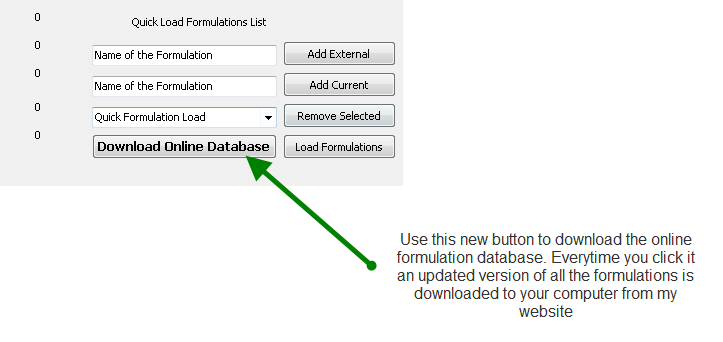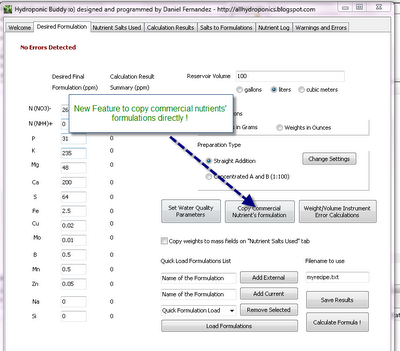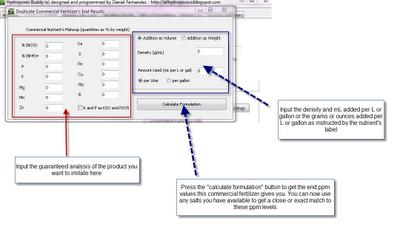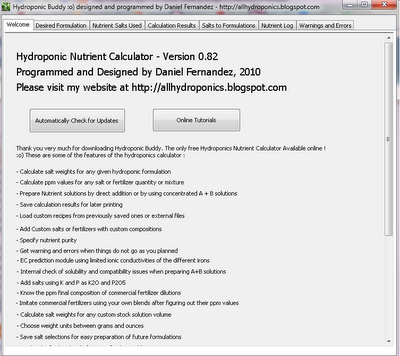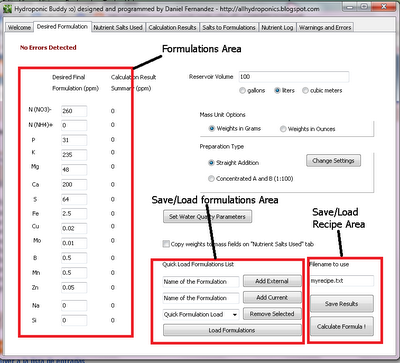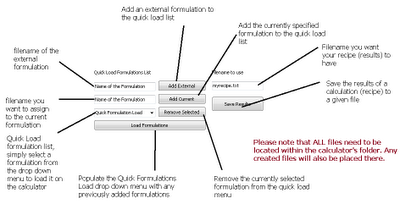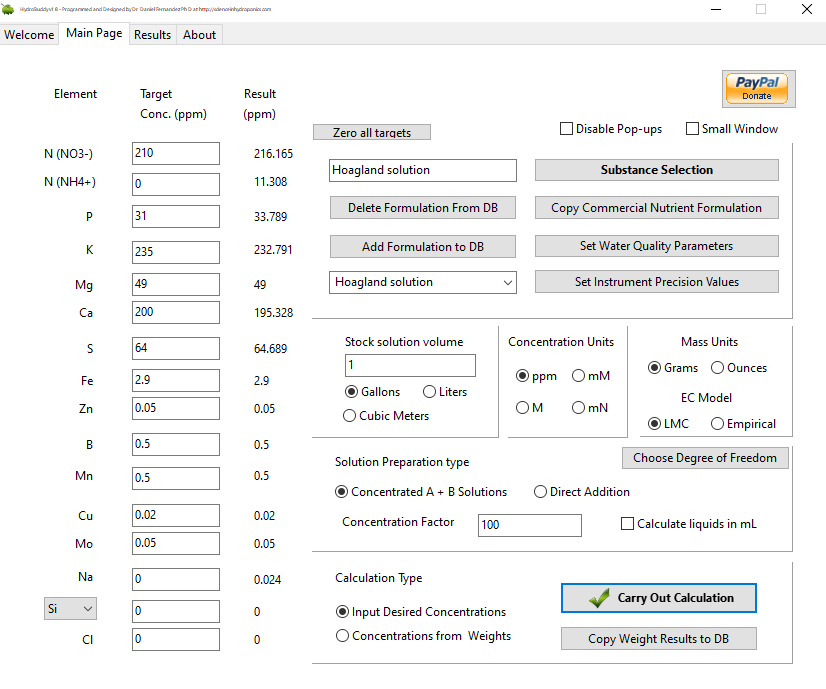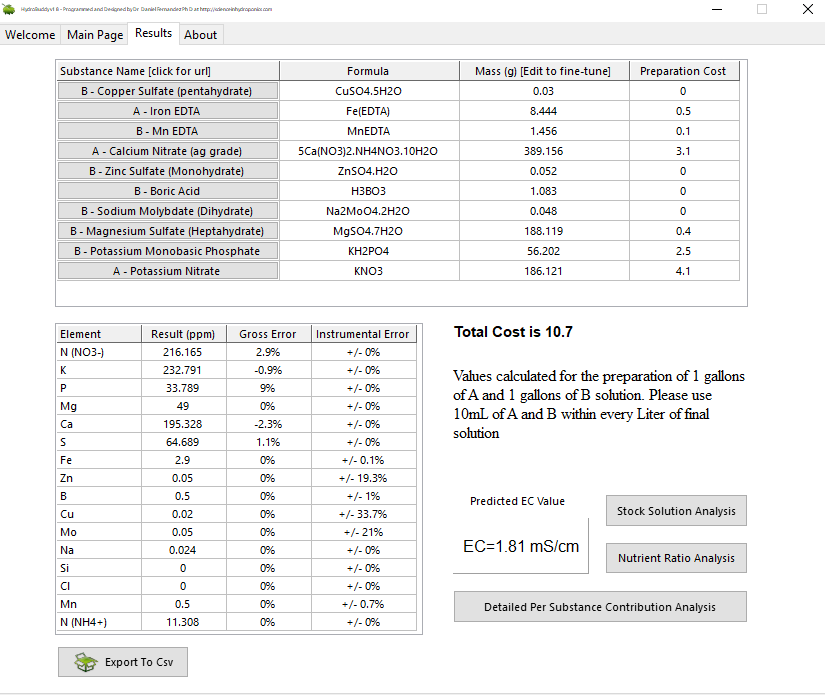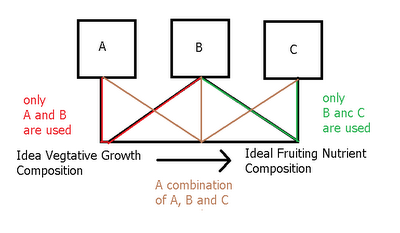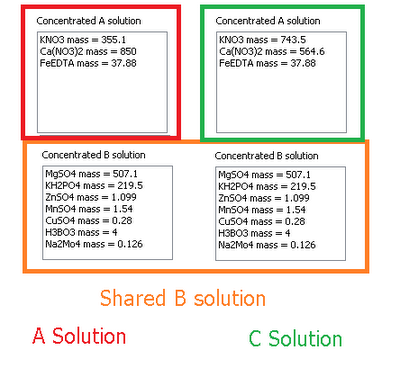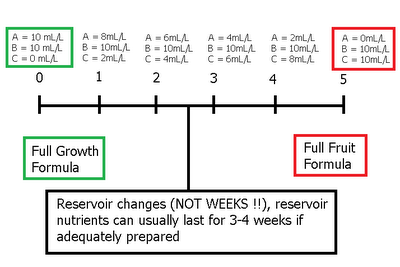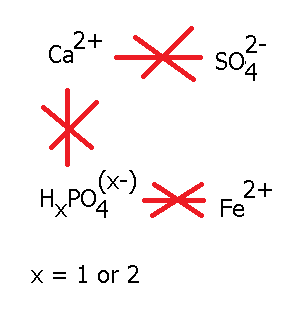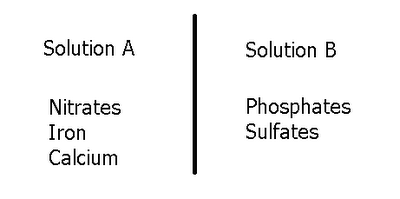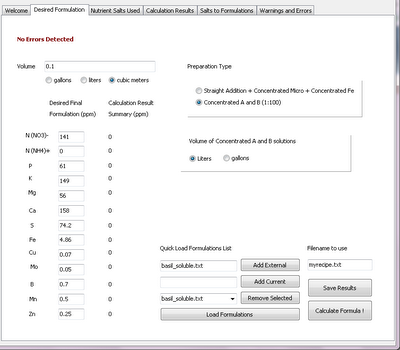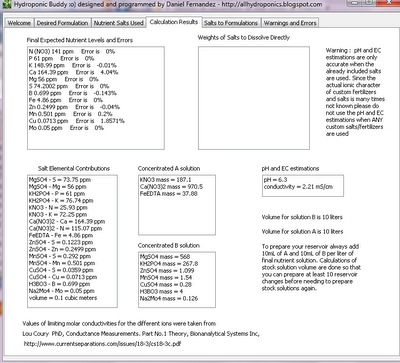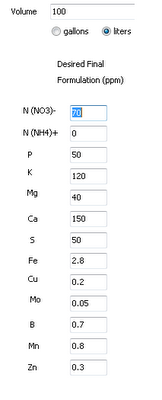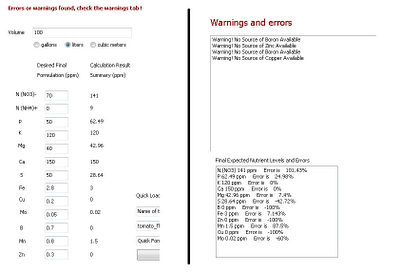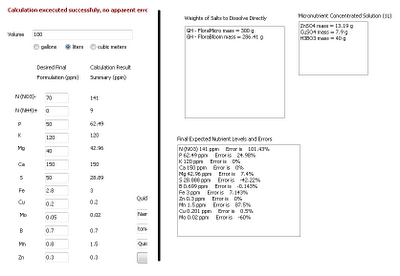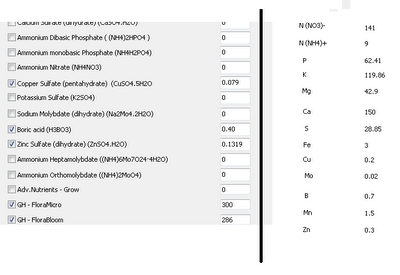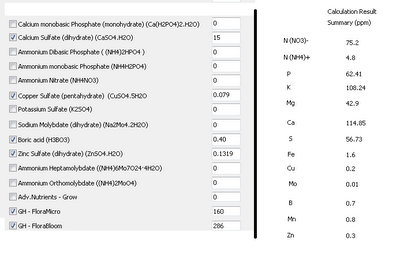HydroBuddy’s Online Hydroponic Formulation Database
There are certainly thousands of different ways in which a hydroponic nutrient solution can be prepared. You can make a solution schedule to closely follow the environmental and growing conditions of a certain crop – like tomatoes – or you can simply make up a generic formulation to use within all your hydroponic plants. Besides this we also have an incredible amount of commercial formulations you would perhaps like to imitate and a ton of ways in which you can experiment with nutrient ratios to improve things such as the flavor, size and production of your crops. Since there are so many ways in which we can prepare nutrient solutions I have decided to create an Online Nutrient Database we can use to store and easily access all this information.
My hydroponic nutrient calculator – a.k.a HydroBuddy – has the ability to save and load formulations for the creation of almost any hydroponic nutrient solution. Since the calculator has the ability to grab external files and load them into its internal database I saw no reason why we couldn’t create an online database in which we could keep a global record of all the formulations we find and develop. The calculator – since v 0.95 – includes a “download online database” button which downloads all the formulations kept within the online database to the grower’s HydroBuddy program. This way the user doesn’t have to keep on downloading the database manually but simply by pressing a button all the information is automatically re-downloaded and updated. Added to this is the benefit that the users other loaded formulations remain intact as the calculator detects which formulations are downloaded and which ones were created by the local user.
The idea of this online database is to put all the information available about nutrient formulations into one place so that people all around the world can benefit and experiment with different setups. Added to this is the ability to make the imitation of commercial formulations even easier since the formulations can be kept within the online database. So in my mind it is a win-win situation for everyone, we get to have the opportunity to create a unique database filled with information about solutions from both empirical, commercial and academical sources while we retain the flexibility to use them or modify them within HydroBuddy as we please. This also makes the standardization of formulation use much easier since you can easily tell people what HydroBuddy database formulation you are using and they can easily then reproduce what you have or change it slightly to fit the nutrients available in different regions of the world.
How can you contribute to this database ? In order to add a file to the database you need to send me an email to dfernandezp(at)unal.edu.co , you need to include the name of the formulation you are adding, its intent and source (what plant or if its an imitation of what commercial fertilizer) and a file created by HydroBuddy with the necessary information. In order to create this file just save the formulation on the “Desired Formulation” tab then send me the file created within HydroBuddy’s directory. After you send me your contribution I will add it to the Online Database so that everybody will be able to download it with the click of a button.If you want to send many files just put them all within a zip files so that they will be easier to download from my email client, include in the body of the email the necessary descriptions for each file as detailed above.
So if you have been waiting for an opportunity to contribute to HydroBuddy feel free to share with me any formulations you might have found or created that you would consider useful for someone. If you have spent a lot of time taking the formulations of commercial nutrients and translating them into HydroBuddy you can now share this knowledge with the rest of the world. I will also do my fair share to add new formulations to the online database, particularly regarding academic sources since most people do not have access to the research databases where the articles detailing them can be found.
If you want to contribute and support HydroBuddy but you do not want to send any formulations feel free to donate using the paypal donate button on the left hand sidebar :o)