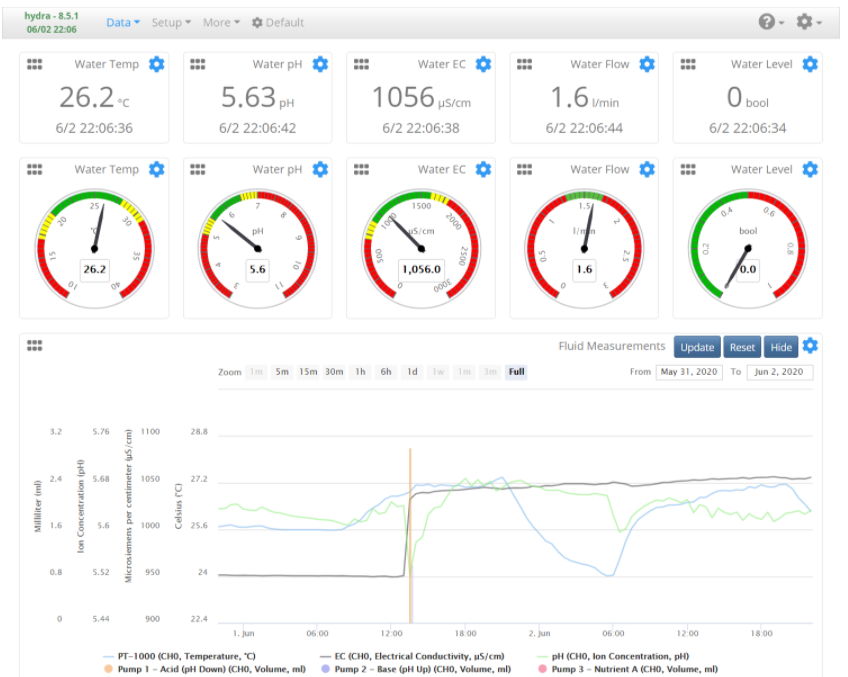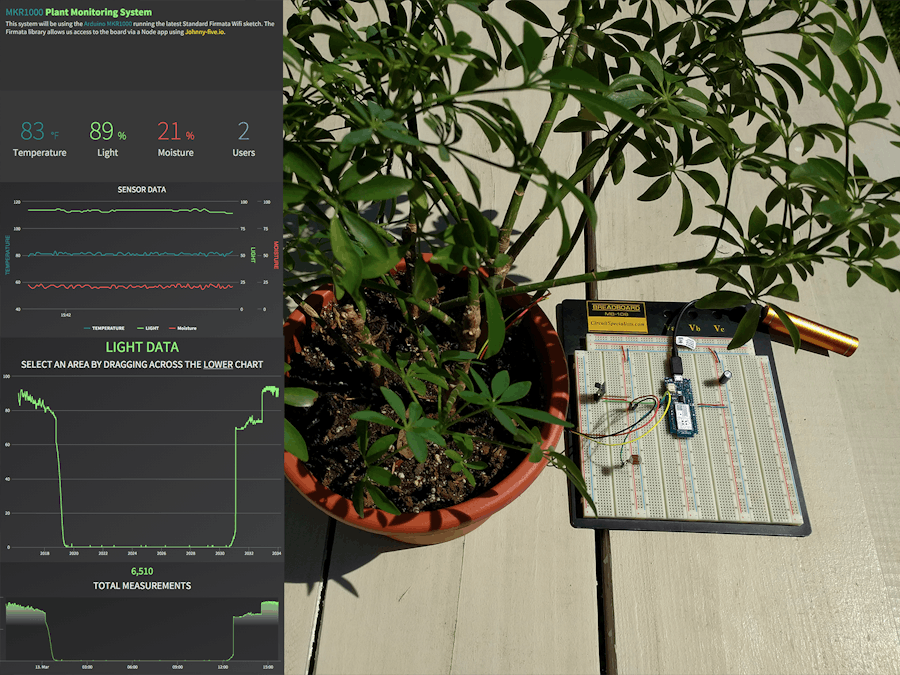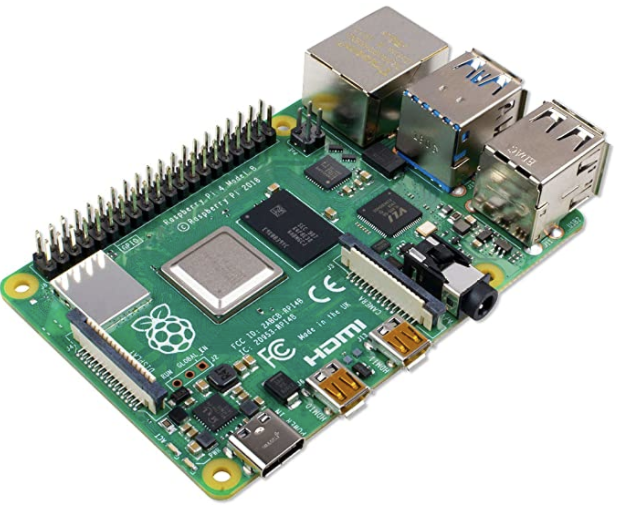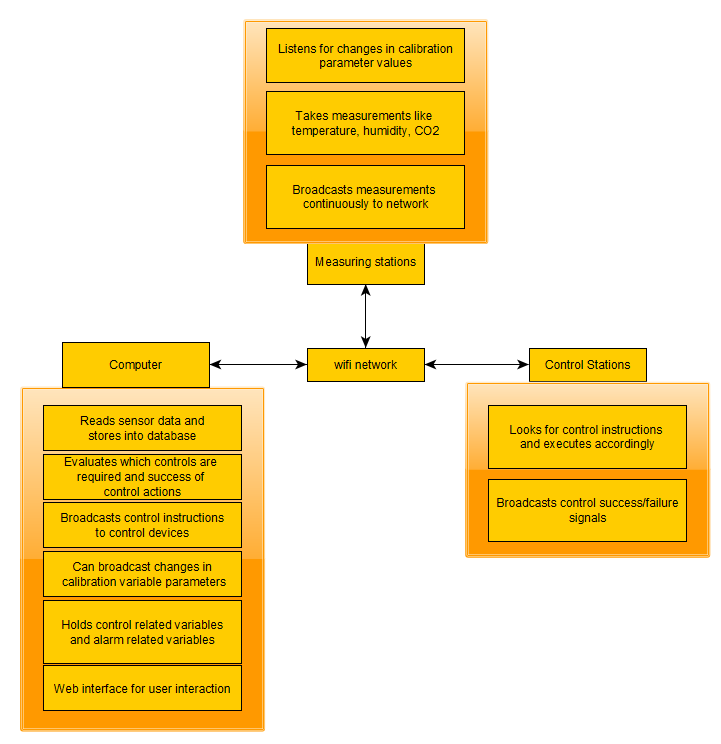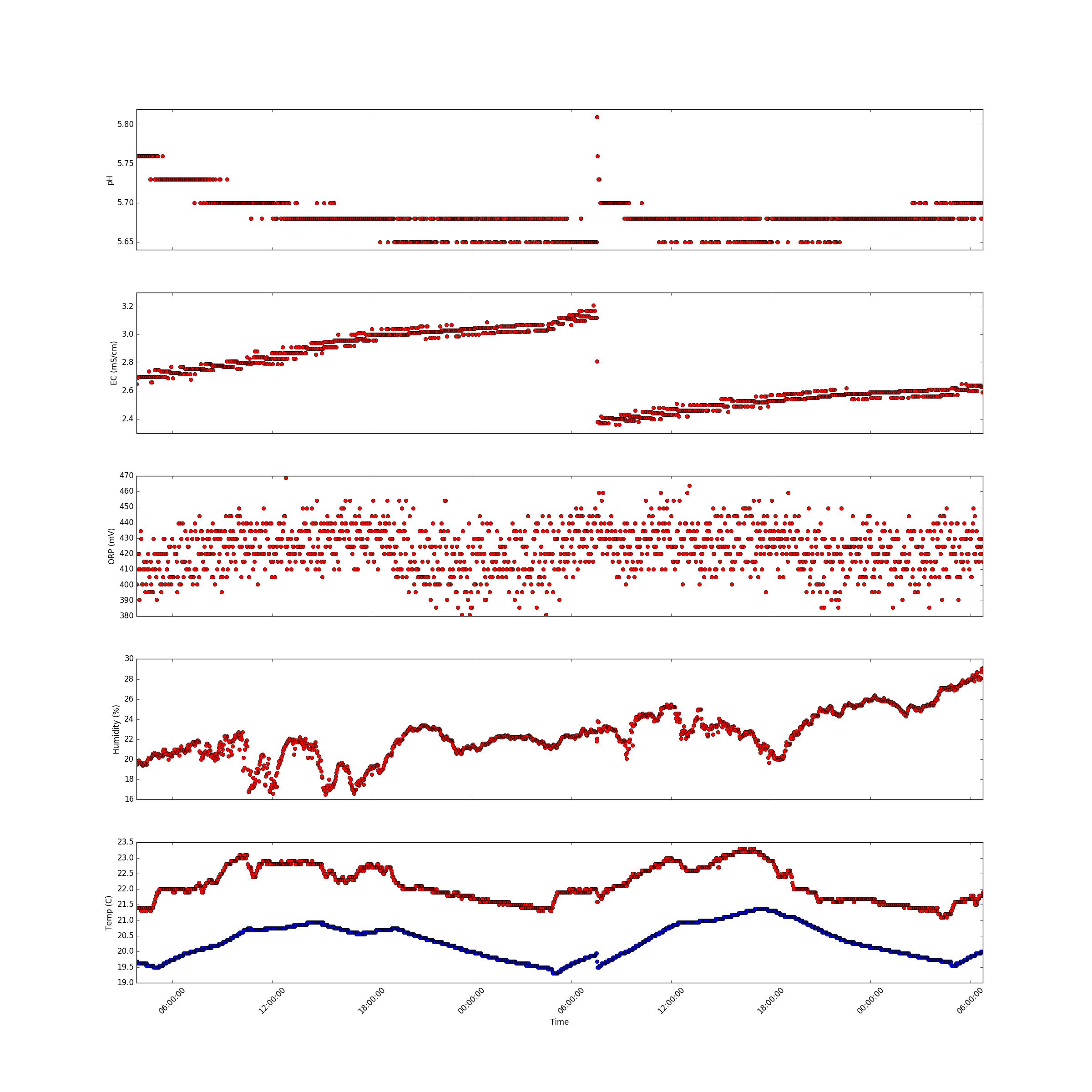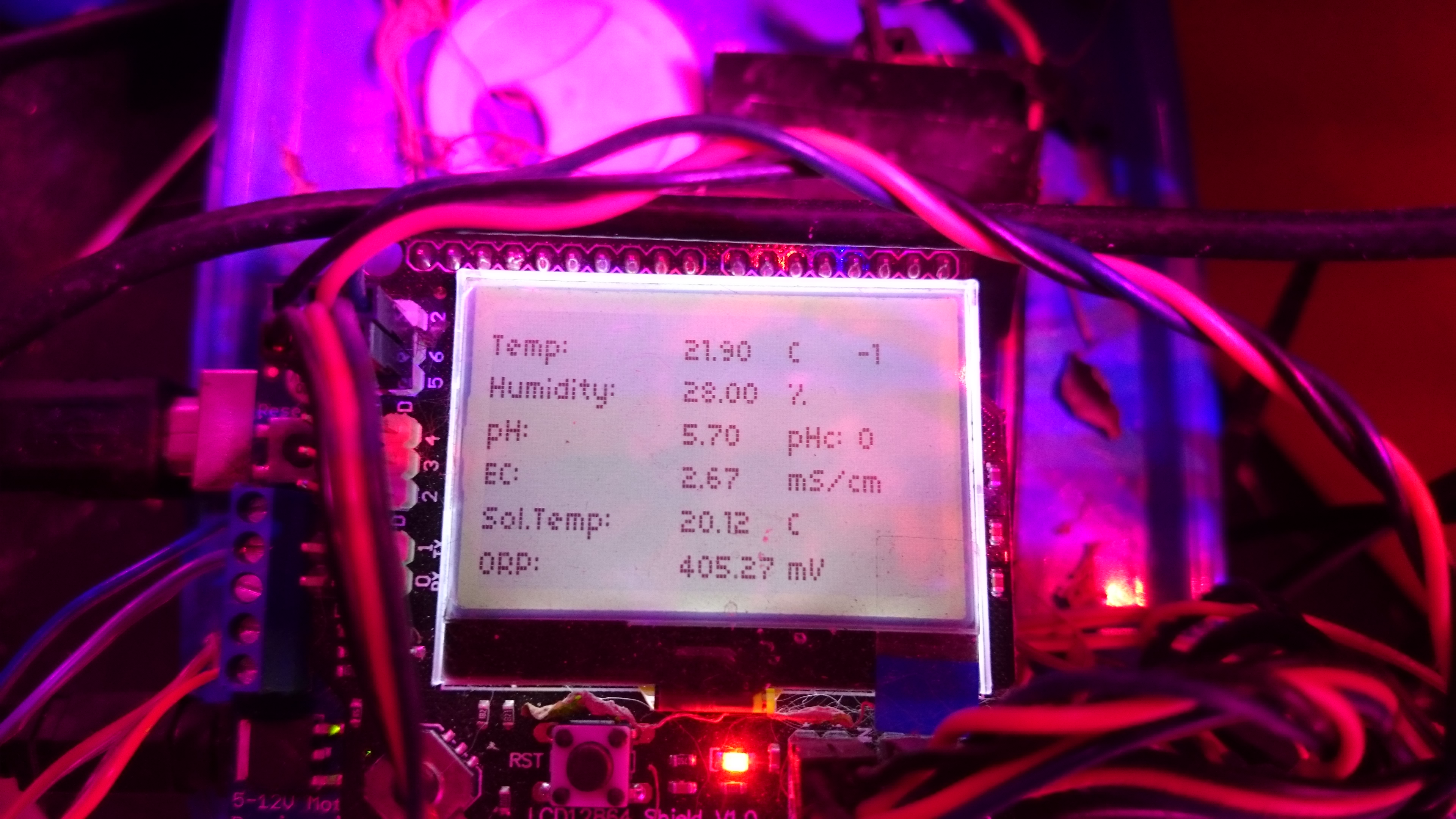MyCodo: an open-source solution for control, data logging and visualization
There are sadly not a lot of open source solutions for data logging, visualization, and control that have all the features required to be decently expandable and allow for different use cases. Most open source solutions have been developed by individuals for their particular needs. The consequence of this is that the hardware is very specific and difficult to expand on and the software has been written to be hard-coded to the hardware, making true wide use by the DIY community hard. However, MyCodo – a project that was shared with me by a reader of the blog – seems to get rid of this paradigm, creating an open-source implementation that is truly expandable and that offers most of the features anyone would want in a truly flexible DIY setup. In this post, we will talk about this project, what it offers and how it could be expanded for hydroponic grows of all scales.
MyCodo is centered around a Raspberry Pi as its main computing hub. Once you install it, the project creates a web interface in the Raspberry Pi that you can use to manage inputs and the control actions that are derived from them. Most of the inputs that are supported by the MyCodo implementation are designed to be directly connected to the Raspberry Pi, such that the Pi acts both as the computing brains and the sensor/control hub for the implementation. When used in this way, only the Raspberry Pi is required, with whichever sensors and relays you want to add to it. This can already be powerful but has the problem that the Raspberry Pi is directly in the middle of the sensing/control environment and the entire implementation could be vulnerable to catastrophic failure due to interactions with the environment (say water getting on the Raspberry Pi).
Thankfully, the developer(s) of the MyCodo implementation had the vision to implement input/output options to use MQTT subscribe/publish mechanics. The MQTT protocol is a messaging system where a device in a network can listen to or publish to different “topics”. So you can have an Arduino that publishes messages under the topic “HumiditySensor1” that contain the humidity value measured at each point in time and you can have it at the same time subscribe to a topic called “HumidityControl” and when it receives an “on” message in this topic it turns on a dehumidifier. You can then use MyCodo to “listen” to the humidity sensor messages, execute its own control algorithms on it, and publish the adequate control action to the “HumidityControl” topic whenever it thinks that a dehumidifier needs to be turned on. This is the way in which my custom-built Arduino/Raspberry PI control implementation generally works.

MyCodo, therefore, has a lot of flexibility that is not shared by any other open-source implementations, at least among the ones I have found, for environmental control. Although there are no MQTT sensor stations implemented that I could find for the MyCodo, it should be fairly straightforward to build these sensing/control stations using Arduinos and the MQTT protocol and it should then be easy to add these stations to the MyCodo so that they can benefit from the system’s control interfaces. In a system like this – with independent MQTT enabled sensor/control stations – you can control small or large facilities and not depend on the use of a single raspberry pi to do the entire setup. This means you could use the MyCodo to control different rooms and be able to have a centralized sensing setup for all your needs.
I have decided to give MyCodo a try for my latest hydroponic system. You should expect some videos about this in my youtube channel along with a github repository containing the code for the sensing and control stations that I am going to build in order to use Arduinos for turning relays on/off and send sensor readings. A Raspberry Pi will be used as the central control hub for the project, hosting the MyCodo webserver and code.