One of the main reasons why I wanted to develop a nutrient calculator for hydroponics was to allow people to understand the amount of nutrients they are adding to their solutions and to use the calculated amounts to either use common salts to achieve the same nutrient percentages or to understand which salts are needed to adequately compliment the nutrition achieved by their hydroponic nutrients. On these posts I intend to show you how you can use my hydroponic nutrient calculator with your commercial hydroponic nutrient composition, figure out the amount of nutrients given by a certain amount of the fertilizer, adapt your fertilizer to a given formulation you want, supplement your nutrient with other salts and get a similar composition yourself with easily available salts (which are used to make your hydroponic nutrients most of the time). For this tutorial you will need my hydroponic nutrient calculator available here.
First of all, lets learn how to add a given nutrient commercial fertilizer to your list of hydroponic salts/nutrients. After you open the program go to the “Nutrient Salts Used” tab and select the “Add New Salt” button. A screen will pop up in which you can input the percentage composition values of your fertilizer. As an example, let us use the FloraBloom fertilizer from general hydroponics and add it to our fertilizer list. The fertilizer composition given on the product’s label is available here. Below you can see an image of the added percentages on my nutrient calculator, note that the K2O, P2O5 check box is used as the percentage values on the label are given as oxides for K and P. After finishing the addition the “GH – FloraBloom” item becomes available in the bottom of the page.
–
 –
–
We are now going to calculate the ppm values for the different nutrients we would get for the recommended addition of 1 tbsp/gallon for regular growth. Since 1 tbsp is 15 mL and we assume the fertilizer density to be 1 g/mL we get an addition of about 15g per gallon of solution. We input 15 in the field next to the fertilizer name, leave the purity at 100% and go to the “Salt to Formulation” tab where we input a volume of 1 gallon. We then get the results shown below. You can see that this preparation would give us around 87 ppm of P, around 131 ppm of K, 60 ppm of Mg and 40 ppm of S. Now that you know how to get these values it becomes easy for you to know the amount of nutrients you are getting for a given amount of any commercial fertilizer simply by using the composition values available on the label.
–
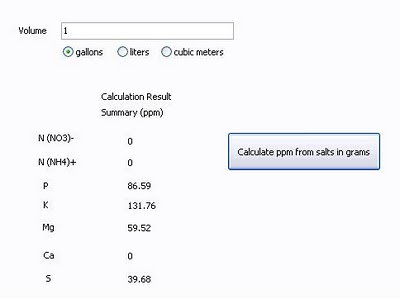 –
–
Getting these values is only the first and easiest thing we can do with commercial fertilizers using my calculator but you will see within the next few tutorials that much more powerful things are possible. Right now you can also get the ppm values of different mixes of commercial fertilizers as well as current ppm values you are getting with any custom regime you are using. For example you could upload the whole General Hydroponics series to the calculator and see the different ratios you can achieve with different proportions of their products.
–
We are now going to calculate the ppm values for the different nutrients we would get for the recommended addition of 1 tbsp/gallon for regular growth. Since 1 tbsp is 15 mL and we assume the fertilizer density to be 1 g/mL we get an addition of about 15g per gallon of solution. We input 15 in the field next to the fertilizer name, leave the purity at 100% and go to the “Salt to Formulation” tab where we input a volume of 1 gallon. We then get the results shown below. You can see that this preparation would give us around 87 ppm of P, around 131 ppm of K, 60 ppm of Mg and 40 ppm of S. Now that you know how to get these values it becomes easy for you to know the amount of nutrients you are getting for a given amount of any commercial fertilizer simply by using the composition values available on the label.
–
Getting these values is only the first and easiest thing we can do with commercial fertilizers using my calculator but you will see within the next few tutorials that much more powerful things are possible. Right now you can also get the ppm values of different mixes of commercial fertilizers as well as current ppm values you are getting with any custom regime you are using. For example you could upload the whole General Hydroponics series to the calculator and see the different ratios you can achieve with different proportions of their products.
On the next tutorial we are going to use the above mentioned fertilizer as well as a predetermined formula to determine which salts are needed to compliment the above solution and obtain a well-balanced custom formulation. After that we are going to see how we can use the above obtained ppm values to makeup our own copy of this fertilizer as well as how we can improve it. I hope you are enjoying my free hydroponic calculator and that you leave any comments you may have :o)




