My free and open source hydroponic nutrient calculator has been available since 2010, going through many iterations and changes through the years. The latest version as of May-24-2020 is now 1.70, which you can download here. This new release implements some important updates and modifications. In this post I will write about these, the reason why they have been made and the features that I am implementing for the next version of the software.
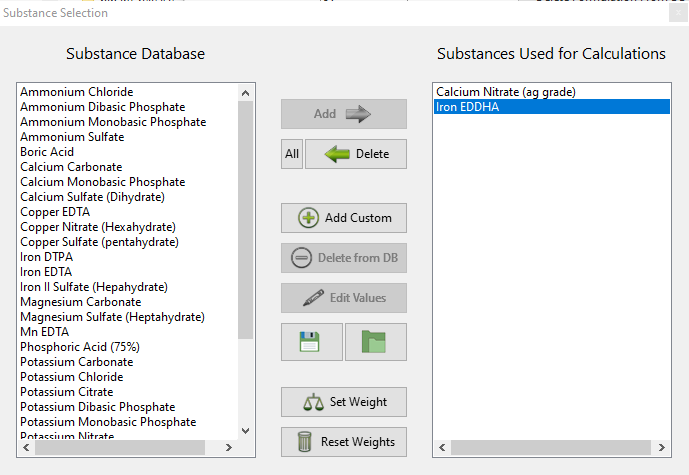
Most changes in this version have been done in the “Substance Selection” section of the program, which is accessible through the button of the same name in the “Main Page” tab. This is the “heart” of the program as this is where users decide what raw inputs they want to use and where they can manage the library of inputs that are actually available for calculations. In previous versions a very wide library of inputs was available by default, including many inputs that were rarely of any practical use in hydroponics and were there for illustrative purposes. A good example of this is a salt like “Calcium Nitrate (Tetrahydrate)” which is very rarely used by hydroponic growers as commercial “Calcium Nitrate” is actually a calcium ammonium nitrate salt that is very different in chemistry and composition to pure calcium nitrate tetrahydrate.
To solve the problem mentioned above I have completely rebuilt the substance database to include only commercially available raw fertilizers that make sense and are actually used in common situations in hydroponics. This included adding a lot of different metal chelates and salts that were previously ignored but are now part of the HydroBuddy default database.
Another issue I wanted to address was the confusion some users have about where to buy these chemicals and potentially get some revenue to support the development of the software at no additional cost to the user. For this reason I have added manually selected links to all the raw fertilizers that are included with the DB so that users who want to buy small quantities of those can also support the software when they do so.
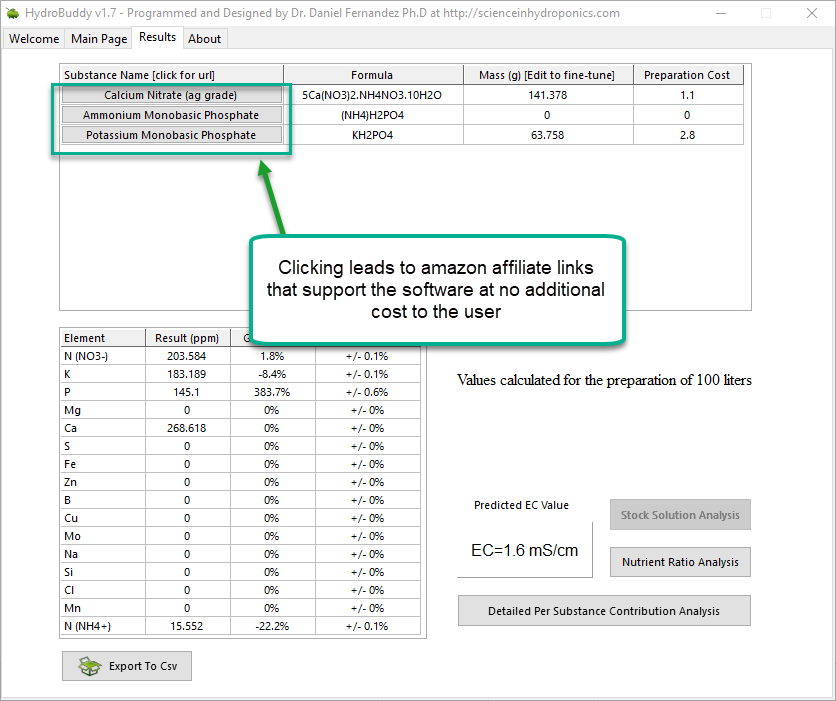
The “Substances Used” tab has also been enhanced with a new “Save/Load” functionality that enables users to save or load lists of substances used to avoid the hassle of having to go through and select substances whenever they want to prepare a certain solution. This has also been very annoying for me in the past as having to go through different sets of inputs used for different purposes can be a very time consuming exercise. With this new feature all I have to do is save one list for each one of my needs and a single click of the “Load” button can easily change a list of 5+ inputs without the need for any tedious and – mistake prone – manual changing. Another small manual enhancement has been the addition of a small “All” button next to the “Delete” button, which allows you to delete all the substances present in the “Substances Used for Calculations” list.
Another change in this version was a decision to go with a 32 bit compiler in Windows in order to ensure that the variables for this operating system are all 32 bit. This will enable users who are using both 32 and 64 bit operating systems to use the software without problems. This was an issue in the past as many uses still use old 32 bit systems and they were having problems having to manually compile Hydrobuddy in some of their old machines. Sadly I still do not own a Mac, so HydroBuddy has yet to be available as a download for MacOSX and the software will need to be individually compiled by all of those who wish to use it in their MacOSX setups.
One of the features that is lacking most now is an ability to import databases from previous versions, as each time the software is updated users haven’t been able to take advantage from previous custom databases built using the software due to problems with compatibility across releases (new DB fields being added, edited, etc). For the next version of the software I am working on a DB importing feature that should eliminate this issue so that users can benefit from the latest HydroBuddy releases without having to tediously add all their old substances to the new release.
With all the above said, I hope you enjoy this new version of the software. If you have any suggestions or comments about the above please feel free to leave your comments in this post!




